We work with, socialize and entertain ourselves with electronic devices now more than ever. Our phones are always with us, in queues, offices, parties and even the bathrooms. We use them so often that we sometimes forget they need regular cleaning.
There’s no denying that our electronic devices come into contact with a lot of dirt, germs, and grubby surfaces each and every day.
Below is a simple guide to help you keep your electronic devices sparkling clean. There’s an added perk, too: cleaning your electronics regularly will make them last longer and perform better. That’s definitely a win-win!
Tablets
Begin by turning off your tablet and unplugging any cables that might be connected. Use a slightly damp lint-free cloth to wipe down the exterior, avoiding any of the openings.
Avoid using chemical cleaners, even on the screen. A soft cloth and a bit of water should be enough to do the trick: anything harsher can cause scratches or other damages to the device.
Mobile Phones
It’s relatively easy to keep your cell phone clean. All it takes is a soft, lint-free cloth and little water, which you can use to gently buffer the entire phone. Don’t allow the phone to come into direct contact with the water.
If you need to clear any of the openings, apply the smallest bit of rubbing alcohol to a soft cloth, and gently wipe away any dirt. Take some preventative measures by using a screen protector film and a phone case.
Laptops and Desktops
If you’ve ever flipped over one of your keyboard keys, you might have come across some serious dust bunnies lurking around, causing your keys to be a little sticky. Indeed, dust can be the culprit of many physical issues with your computer, second to restarting it.
Compressed air is the best way to clear dust without causing any damage. For the keyboard, stick the nozzle in between the keys, and blow the dust out.
If you have a desktop computer, it’s extremely encouraged to unplug everything, take it to the garage or outside, and open it up. Unscrew or pop off the side and take a look in there. More often than not, you’ll see more dust inside the computer than you knew was possible. And again, insert compressed air can and have a go at it.
If your keyboard keys are sticking, you can try the method mentioned above: flip up the keys and use a q-tip or small paintbrush to clear the debris. Putting the keys back properly can be tricky, so do this with caution.
A lint-free cotton cloth dabbed in rubbing alcohol is all you’ll need to clean the exterior of your hardware, including the screen and keyboard keys.
Television Screens
Cleaning methods for televisions vary depending on the type of TV you have. For older models with glass screens, simply use glass cleaner to wipe them down. A plasma TV can be cleaned with a soft cloth and some gentle detergent, then dried afterwards with a clean cloth.
If you have an LCD monitor, a soft cloth and a bit of water should be enough to do the trick—just be sure to use a very light touch. Use a fresh cloth to dry the screen immediately. Avoid any cleaning products on an LCD screen.
Source: Down Linens